Posted on September 25, 2011 by jameszol in Google AdWords, PPC
Step 1 -Pick a keyword and keyword match type that you want to focus on. For example, I’ll use the phrase match keyword ‘blue widget’ for this 5 Minute Insight.
Step 2 – Find that keyword in AdWords Editor using the Search box in the upper right…and double click anywhere on the keyword after you find it.
Step 2.5 – Your keywords are now diamonds. Ok, maybe it was too early to check on you and make sure you’re still following me. In other news, you should be in the keywords tab of the ad group where your priority keyword is living…are you there? Looks like this right after the double click:
Step 3 – PAUSE that keyword then click your “Ad Group” tab. After you’re in the “ad group” tab, your ad group should be automatically selected…if it is, then hit Ctrl + ‘c’ (Apple users: Command + ‘c’) to copy it…finally, hit Ctrl + ‘v’ (Apple users: Command + ‘v’) to paste it.
Step 4 – Rename the new ad group. I like to name it like this: ‘1 phrase blue widget’. Using the number 1 usually puts the ad group at the top of the list alphabetically for me…reminds me that I’m focusing on that keyword.
Step 5 – Click into your Keyword tab in the new ad group. Delete all of the keywords that are not your priority keyword. You should be left with only your target keyword!
You should have a new ad group with 1 keyword in it and the correct ads, bids, negative keywords and other settings because those copy over when you copied and pasted your ad group! Woohoo!
Step 6 – Unpause the keyword in the NEW ad group and Post your changes!
What good will this do me?
You can’t segment by hour with keywords but you can segment by hour for ad groups and campaigns!
Now that you have an ad group with 1 keyword in it…bam, you now have detailed hourly keyword data! See below!
The detailed data includes impressions per hour, clicks, avg cpc, conversions and more…just like a normal report. YES!
How is this remotely useful…?
I don’t really know.
I’m kidding…again…
I’m a day parting fanatic. I’m also a granular data fanatic. If you’re looking for a quick fix, studying campaign day parting techniques like this are great and can get you going in the right direction. If you want to start developing strategically organized and somewhat granular strategies for your highest volume or your problem keywords, then it might prove valuable to understand exactly what they’re doing in any given day.
Schedule the report to download daily so you can combine and chart trends for any given day. You might find that a new campaign with a unique day part strategy by day of the week will ultimately be very helpful – especially in hyper competitive niches.
Good luck & enjoy!



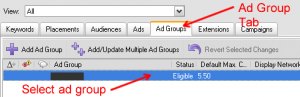
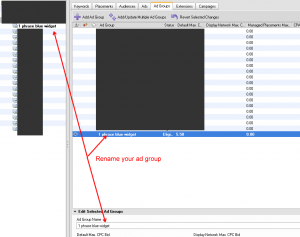
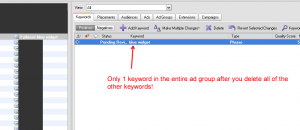
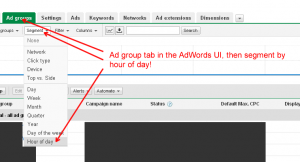
3 Responses to “Get Detailed Keyword Data by Hour in AdWords in 5 Minutes or Less!”