Posted on July 14, 2012 by Adam Green in Advanced PPC, Google AdWords, Maple North, PPC, PPC Testing, PPC tutorials
Google’s never ending quest to squeeze a little more revenue for their shareholders has resulted in a giant ax falling on Google Shopping (formerly known as Google Merchant Center… formerly known as Froogle). As of August 15th, accounts running a feed of their products in Google Shopping will now need to create an Adwords account and a campaign derived from within Merchant Center.
Here a step-by-step guide to creating product listing ads in adwords
Step 1 – Log into your Google Merchant Center account. On the default dashboard page you will see a message to create your Product Listing Ads. Click on the blue button. NOTE: Make sure your Google Merchant Center and your Google Adwords account are using the same email address (or Google Account).
Step 2 – Make sure your Adwords account is connected to your Merchant Center account. If it is, there is, the account number will show at the top (see below). If not, you simply have to grab your account number (xxx-xxx-xxxx) from Adwords and enter it into the empty field.
Step 3 – Name your campaign. Google uses the default campaign name “My Product Listing Ads”
Step 4 – Set your bids and daily spend budget. Google will give some recommendations (usually $0.40/click) but test and measure what your average ad position is and adjust according.
Once you’ve completed this process the campaign will appear in your Google Adwords account. To verify, log into your Adwords account and ensure it’s listed. Within the campaign, you’ll see “Adgroup #1” as the default name. There is no reason to change this unless you have a particular naming convention in your account.
Managing Google Product Listing Ads
Currently, there is VERY LITTLE control an adwords manager has over where when their PLA ads appear. The system isn’t governed by the same keyword paramaters traditional Adwords accounts are. From Google:
Instead of keywords, product listing ads use product targets to determine when items in your Google Merchant Center account appear on a search results page. Defining keyword lists for proactive targeting won’t have any effect on your product listing ads or product targets at this time. However, you can use negative keywords to limit the queries for which your product listings will show. Negative keywords can be applied at the ad group or campaign level.
To refine which products appear in your product listing ads, you can use product filters — learn more below
The Catch
Notice this line “however, you can use negative keywords to limit the queries for which your product listings will show.” This is very important as its the only way to ensure you get quality traffic and don’t blow your budget. I audited one clients account to build a negative keyword list and of the roughly $2,000 spent over the past 30 days, roughly half was for irrelevant searches and clicks.
What We’ve Learned
Google seems to be serving PLA’s for many searches that simply include a keyword within the title of your product. One such promotional products client has 1,000 of product listings that range in focus. For example, they sell a inflatable jet ski, jet ski shaped t-shirt and jet ski shaped floating keychain.
Each product listing title includes the word “jet ski” or “jetski.” As a result, Google served their PLA’s for the following searches “jet ski for sale”, “used jet ski”, “buy a jet ski” etc.
Thus, doing some serious negative keyword building is essential.
Expected (Or Hoped For) Google Product Listing Ads Features…
If possible, it would be very helpful for advertisers to see the following functionality added to the new PLA program:
- Ability to target via keywords
- Ability to upload new product feeds into Adwords directly
- Ability to get analytics on what products appeared for what searches (what Jetski product appeared for the above searches)
- Ability to set different bids per product or per product category


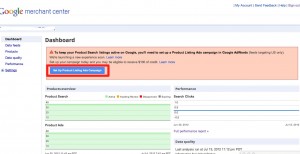
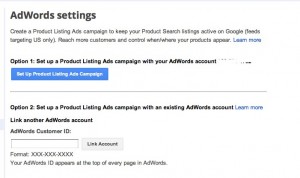
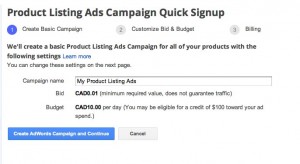
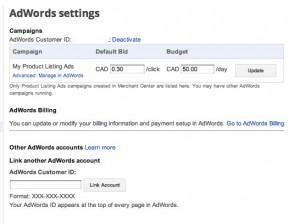
2 Responses to “Complete Guide to Google Adwords Product Listing Ads”